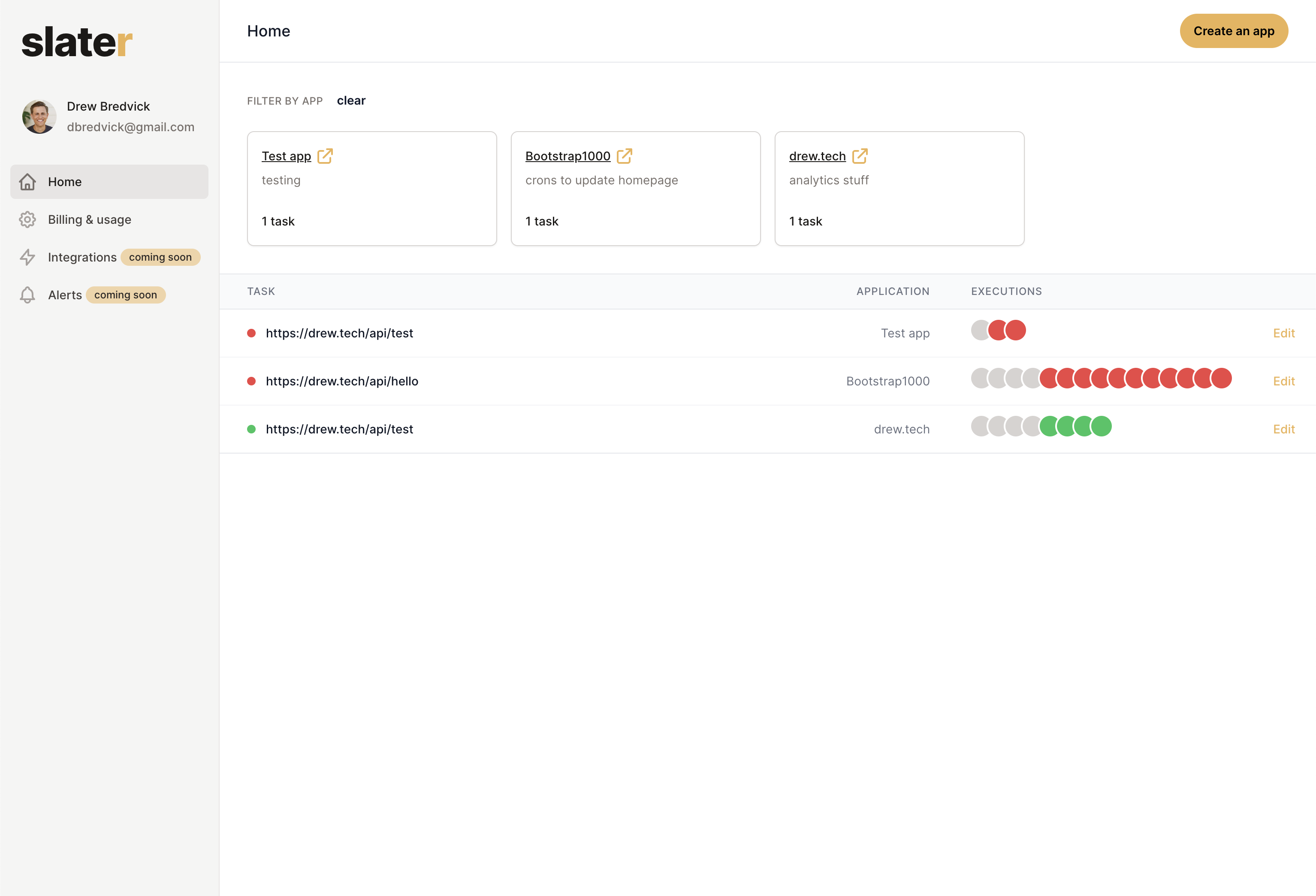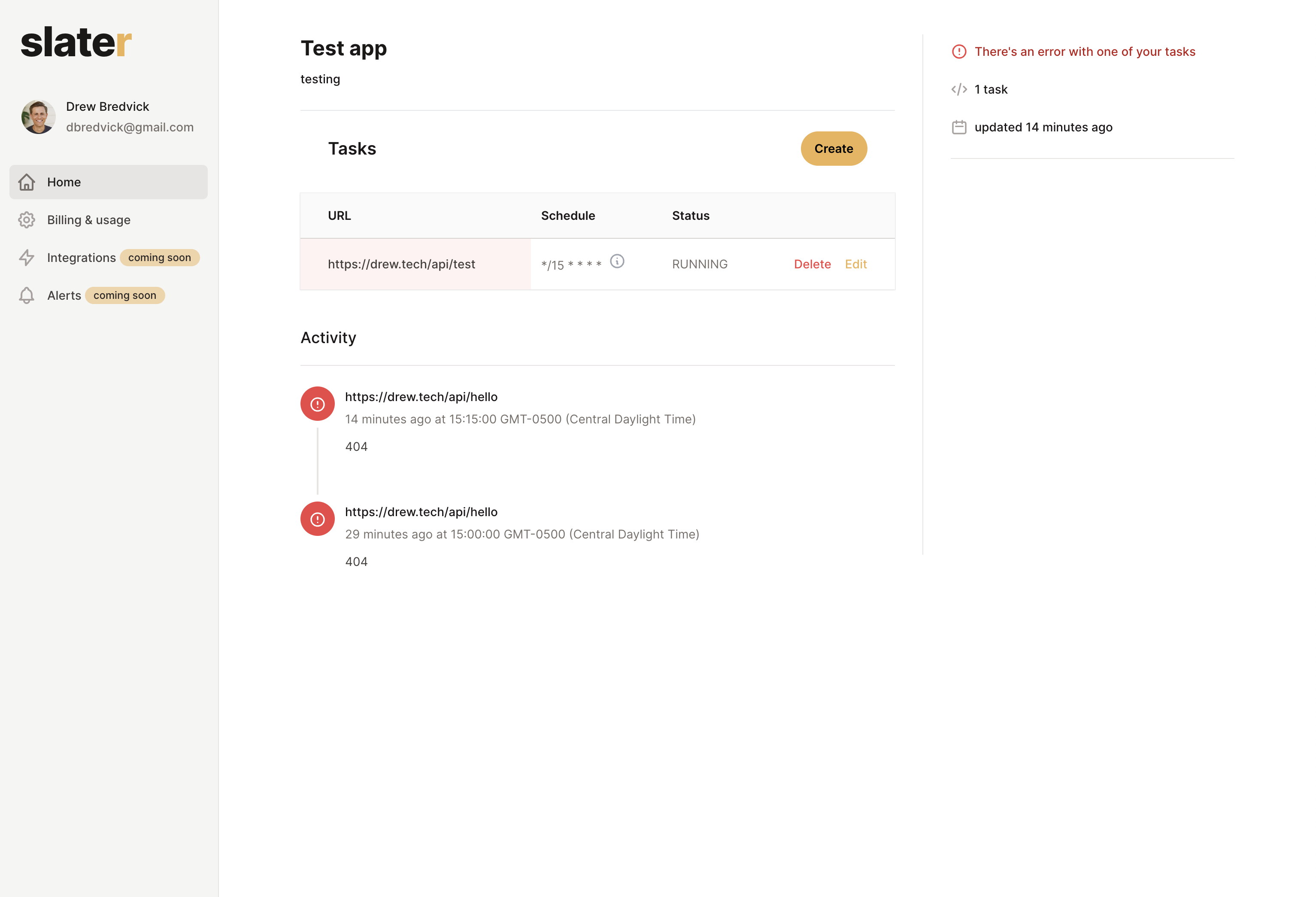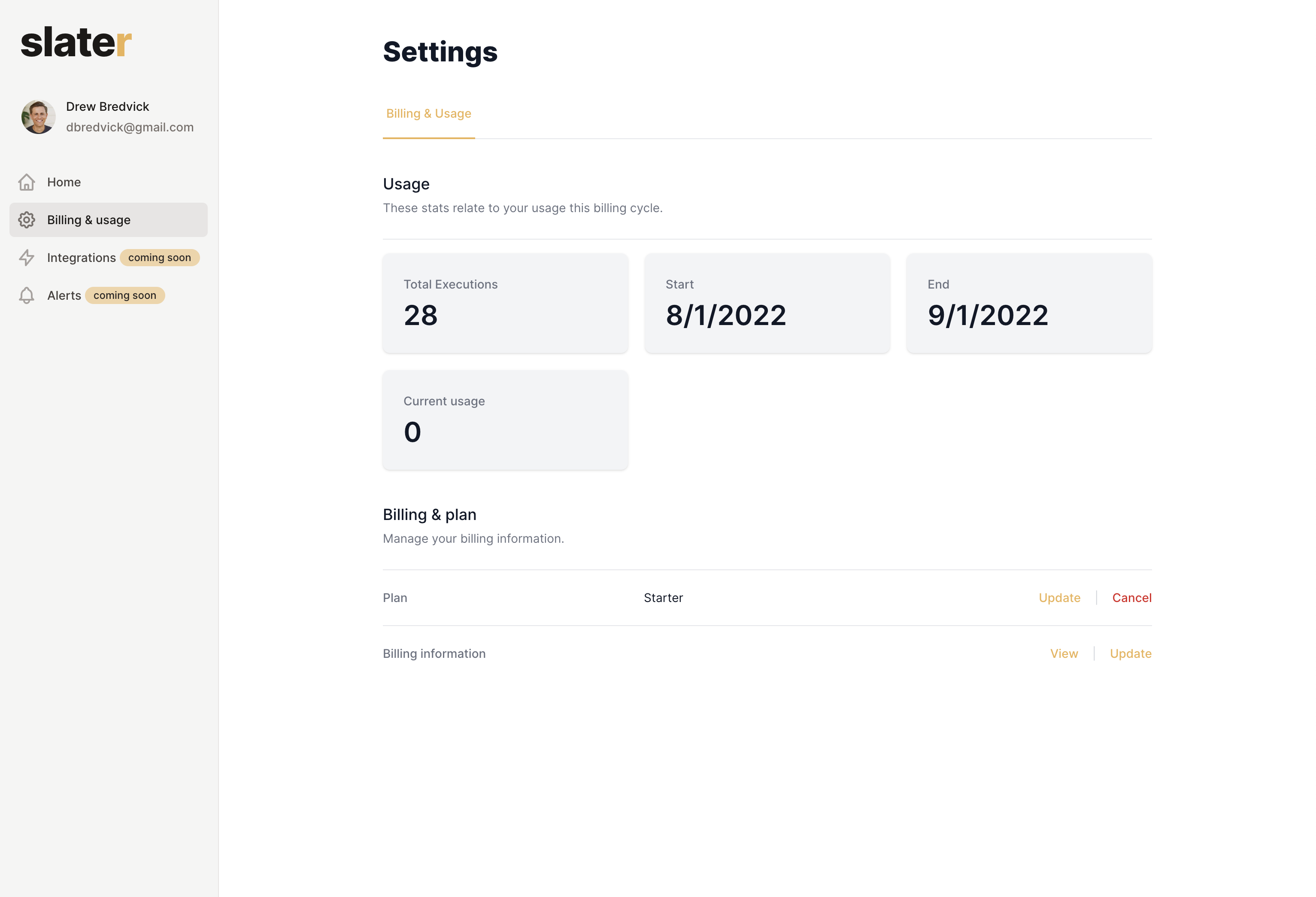Cron jobs made simple for serverless.
Most scheduling software requires running a server. We make scheduling your code simple, regardless of how you're hosting.
Easy to follow guides for these frameworks
Everything you need to run your code on time.
No server required. Get started with 50 executions for free.
Add all the cron jobs you need for your serverless app. Supports standard cron syntax.
Three simple steps
Stop worrying about deploying cron jobs and get back to building features for your new app.
Works with serverless
Create your API
Works wherever your choose to host your app. We support all public cloud providers as well as self-hosted applications.
Works with serverless
Configure Slater
All you need is a publicly available URL and a cron schedule. We'll take care of the rest.
Email notifications
Alert and monitor
Your cron jobs are business critical. Get alerted if they fail via email.
Create your API
Works wherever your choose to host your app. We support all public cloud providers as well as self-hosted applications.
Configure Slater
All you need is a publicly available URL and a cron schedule. We'll take care of the rest.
Alert and monitor
Your cron jobs are business critical. Get alerted if they fail via email.
Pricing
Simple pricing, for everyone.
Pay-as-you-go pricing. No hidden fees. No hidden costs.
$15 per 100,000 executions
Start with 50 for free and buy more executions as needed.
50 free + pay as you go
- First 50 executions are free
- Email alerts
- 20 second timeouts
- No subscription
Enterprise, custom subscription
Custom
- Unlimited executions
- Custom timeouts
- Slack and email support
- Consistent monthly billing
- Video onboarding & training
Frequently asked questions
Frequently asked questions
If you can’t find what you’re looking for, DM me on Twitter and I'll be sure to answer your question.
Why not just use GitHub Actions?
GitHub Actions are great for some things, but cron jobs aren't one of them. GH Actions are ran on a best effort basis, and can only be set as short as every 15 minutes.
How frequently can I run a Slater task?
Slater supports cron job expressions as short as every minute (e.g. `* * * * *`).
What if I need to run a task more frequently than every minute?
Slater does not have support for running tasks more frequently than every minute.
Why not just use AWS Lambda triggers?
Lambda triggers would work great, but they require deploying a separate function, configuring database access, and setting up CI/CD. Slater just works.
How many executions will my cron job use?
This entirely depends on what cron expression you use to trigger your Task. For example, if you use `* * * * *` to run a Task every minute, you will use 1,440 executions per day. If you use `0 0 * * *` to run a Task once per day, you will use 1 execution per day.
What happens if my Task fails?
Slater will send you an email after one failed execution. It will send a second email when the Task succeeds again.
Does this work for apps hosted on Vercel?
Yes! You can use Slater to trigger API calls whether you are deployed to Vercel, AWS, or any other deployment platform.